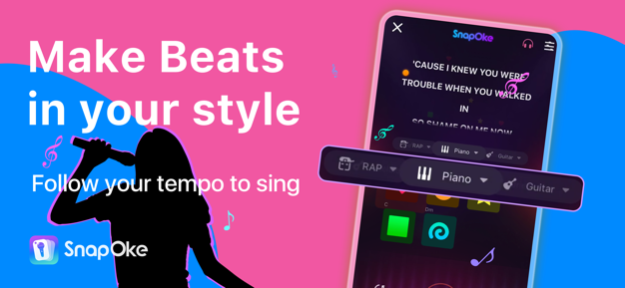SnapOke - Karaoke Singing Game 3.4
Free Version
Publisher Description
Jan. Discount is ready for karaoke lovers! Come and sing!
Let's SING KARAOKE and PLAY MUSIC GAMES
SnapOke is a creative free singing machine different from other mobile Karaoke apps, which can make freestyle beats and sing karaoke.
It is a karaoke music singing game to sing and record with lyrics view, as well as a beat-making game to play chords or beats while you’re singing!
SnapOke Karaoke:
#1 Tons of free music songs to sing.
Free lyrics and beats are ready for you to play!
#2 Play and sing at the same time.
When you start to play a song, you can click the corresponding color blocks above the lyrics on the page.
#3 Various musical instruments and sound effects.
It’s easy to choose musical instruments and sound effects on the singing page - Slide to choose, press the one you like.
#4 Capture the screen, share the video with friends.
Press the button on the upper right corner to start recording. Then the video will be saved into the album when the recording ends.
#5 Follow your favorite voices and songs
When you encounter some special voices, it’s perfect for you to follow them and give continuous attention.
#6 To be the Top player and get fans.
Those most talented, entertaining voices would be selected to show on the homepage in the app!
SnapOke Game:
#1 Get sign-in bonus to play music games freely!
#2 Song Quiz is waiting for you to win coins!
#3 Top 3 players will be shown on the game page!
SnapOke support:
We’ll be appreciated if you can send us some advice.
Please feel free to contact us: contact@snapoke.com
The app contains the following subscription options:
- Weekly with a 7-day trial at $ 7.99;
- Payment will be charged to iTunes Account at confirmation of purchase.
- Subscription automatically renews unless auto-renew is turned off at least 24-hours prior to the end of the current period.
- The account is charged for renewal within 24-hours before the end of the current period.
- Subscriptions may be managed by the user and auto-renewal may be turned off by going to the user’s Account Settings after purchase.
- The cost of renewal is equal to the value that “Apple’s App Store Matrix” determines as the equivalent of the subscription price in $USD.
- Any unused portion of a free trial period, if offered, will be forfeited when the user purchases a subscription to that publication.
- You can subscribe for unlimited access to our Premium features:
* All song packs unlocked
* All Instruments unlocked
* No ads
Privacy Policy:
http://www.isnapoke.com/privacy_policy.html
Terms of Service:
http://www.isnapoke.com/terms_of_use.html
Music Licensed by JASRAC:
License Number: #9024040002Y31018 & #9024040001Y38029
Dec 23, 2020
Version 3.4
NEW SOUND EFFECTS ARE READY FOR YOU!
COME AND TRY!
About SnapOke - Karaoke Singing Game
SnapOke - Karaoke Singing Game is a free app for iOS published in the Audio File Players list of apps, part of Audio & Multimedia.
The company that develops SnapOke - Karaoke Singing Game is Guangzhou Changyu Technology Inc.. The latest version released by its developer is 3.4.
To install SnapOke - Karaoke Singing Game on your iOS device, just click the green Continue To App button above to start the installation process. The app is listed on our website since 2020-12-23 and was downloaded 8 times. We have already checked if the download link is safe, however for your own protection we recommend that you scan the downloaded app with your antivirus. Your antivirus may detect the SnapOke - Karaoke Singing Game as malware if the download link is broken.
How to install SnapOke - Karaoke Singing Game on your iOS device:
- Click on the Continue To App button on our website. This will redirect you to the App Store.
- Once the SnapOke - Karaoke Singing Game is shown in the iTunes listing of your iOS device, you can start its download and installation. Tap on the GET button to the right of the app to start downloading it.
- If you are not logged-in the iOS appstore app, you'll be prompted for your your Apple ID and/or password.
- After SnapOke - Karaoke Singing Game is downloaded, you'll see an INSTALL button to the right. Tap on it to start the actual installation of the iOS app.
- Once installation is finished you can tap on the OPEN button to start it. Its icon will also be added to your device home screen.